Connection search
The easiest and quickest way to find accessible connections is via the ZVV online timetable or with the ZVV app.
Here, you can check whether your connection is barrier-free and thus plan your journey better.
The ZVV online timetable and the ZVV app display accessibility information by default. This information appears for every stop (boarding, transfer, and alighting stops). Further information about the meaning of the symbols can be found here.
If your connection requires assistance from the transport staff (without prior notice), this will be indicated by the appropriate icon in the connection details.
Find accessible connections in the ZVV app
If you want to search the ZVV app exclusively for barrier-free connections, proceed as follows:
- Search for your desired connection.
- Tap the slider icon in the query window to access the "Timetable Options."
- If needed, select one of the following filter options:
Accessible without advance notice
If you select this filter option, the ZVV app will show you all connection options that can be used without prior notice.
If your connection requires assistance from the transport staff (without prior notice), this will be indicated by the appropriate icon in the connection details.
Accessible with/ without adv. notice
If you select this filter option, the ZVV app will display all connection options that can be used with or without prior notice.
Min. transfer time
This filter option allows you to extend the minimum transfer time. Please note that longer transfer times may result in certain connections no longer being displayed or changes in your travel route.
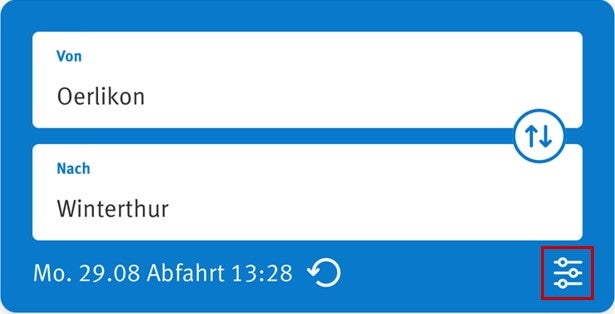
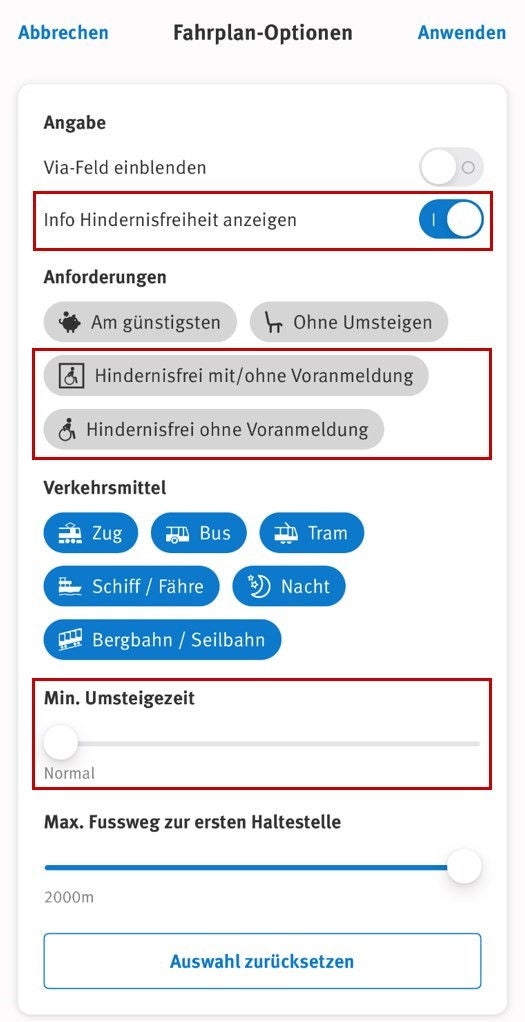
Find accessible connections in the ZVV online timetable
If you want to search the ZVV online timetable exclusively for barrier-free connections, proceed as follows:
- Open the timetable on zvv.ch under "Timetable" > "Timetable Query" and search for your connection.
- Select "More options" to access the display and filter options.
- Check the corresponding box “I am only interested in barrier-free connections.”
- If needed, select one of the following filter options:
Only interested in connections that do not require advance notice
If you select this filter option, the ZVV online timetable will show you all connections that can be used without pre-registration.
Also interested in connections that require advance notice
If you select this filter option, the ZVV online timetable will show you all connections that can be used with or without pre-registration.
Please note: The vehicle details in the online timetable and the ZVV app are based on data that is updated daily. In the event of operational disruptions, it may not be possible to use low-floor vehicles despite planning. Up-to-date information on the use of low-floor vehicles can be obtained from ZVV Contact at 0800 988 988.




