Personalised Information
Keep track of upcoming departures from your stop: with just a few clicks, you can create a personalised ZVV departure board free of charge and display it on any screen. You can also integrate the ZVV timetable into your website or app.
ZVV departure board
Do you have enough time for a leisurely walk to your stop or do you have to run? With your free personalised ZVV departure board, you always have real-time information about the next departures and any irregularities at nearby stops. You can create it yourself in just a few clicks using the self-service form and then display it on any monitor - in the entrance area of your company, in your clubhouse, in a public institution or at home. This makes it even easier to plan your journey by public transport.
Create your personalised ZVV departure board here.
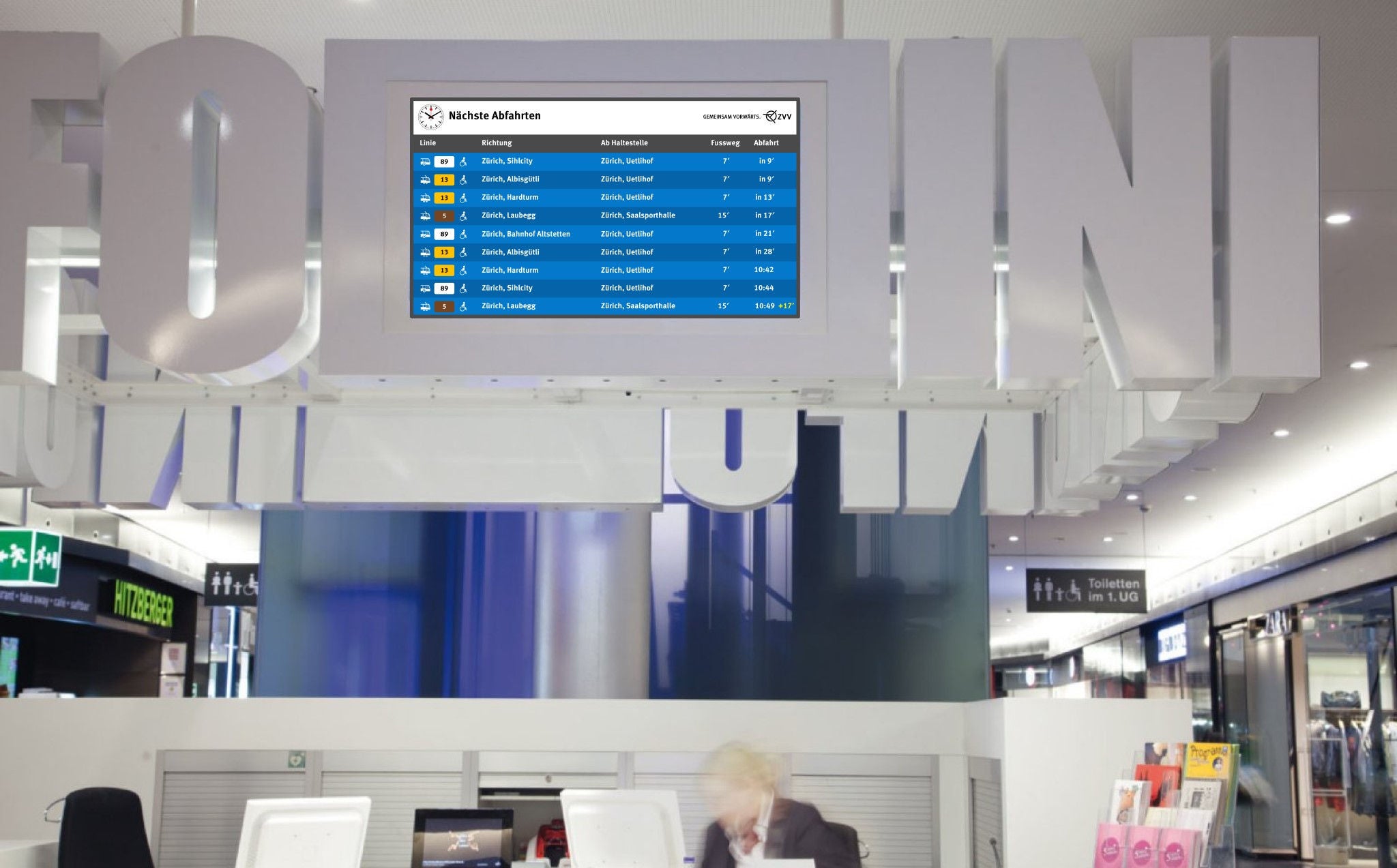
The personalised ZVV departure board is compatible with most common screens.
How do I set up my personalised ZVV departure board?
The following step-by-step instructions give you an overview of how to get your personalised ZVV departure board.
- It is easy to create a personalised ZVV departure board yourself using the self-service form.
- You can check your departure board in portrait and landscape formats in preview mode.
- After completing your request, you will automatically receive a link to the departure board via email.
- This link will allow you to view the departure board in your browser on a suitable screen with an internet connection. From a simple tablet at home to a large screen in a professional industrial environment, most common monitors are supported.
Note:
The display is optimised for read-aloud functionality. It can be easily read out using a modern browser and a standard screen reader tool. However, the implementation for practical use of this function (e.g. by means of a special button on the screen) must be carried out by you – ZVV cannot provide IT support.
FAQs and support
Click here to find FAQs about the personalised ZVV departure boards. If you would like direct support, please contact us by e-mail and we will be happy to help you.
Terms and conditions of use and data protection
Click here to find the rules for the use of the personalised ZVV departure boards. You can find our privacy policy here.
ZVV Timetable
You can integrate the ZVV online timetable into your website so your visitors know how to reach you quickly and easily. Create your own individual software code and add it to your own website by clicking the link below. The responsive web design means that the width can be freely adjusted from 180 pixels.
Create your individual software code here your individual software code to integrate your personalised ZVV online timetable into your company website.
Please e-mail us if you have any questions.
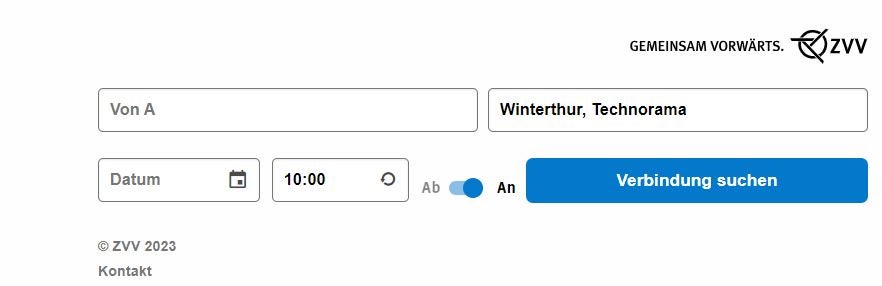
ZVV-Fahrplan auf der Technorama-Website
Incorporate the URL
Insert a link to a custom timetable enquiry on your home page: define the start point, destination (stop name or address), date and time. The ZVV reserves the right to change the specifications without notice at any time. If you would like to be informed of changes on a regular basis, please send us an e-mail.
Link to the ZVV app
Would you like to open the ZVV app from your own iPhone or Android app and assign additional parameters such as starting point, destination, date and time? Send us an e-mail with the name of your app and the purpose of the link.


