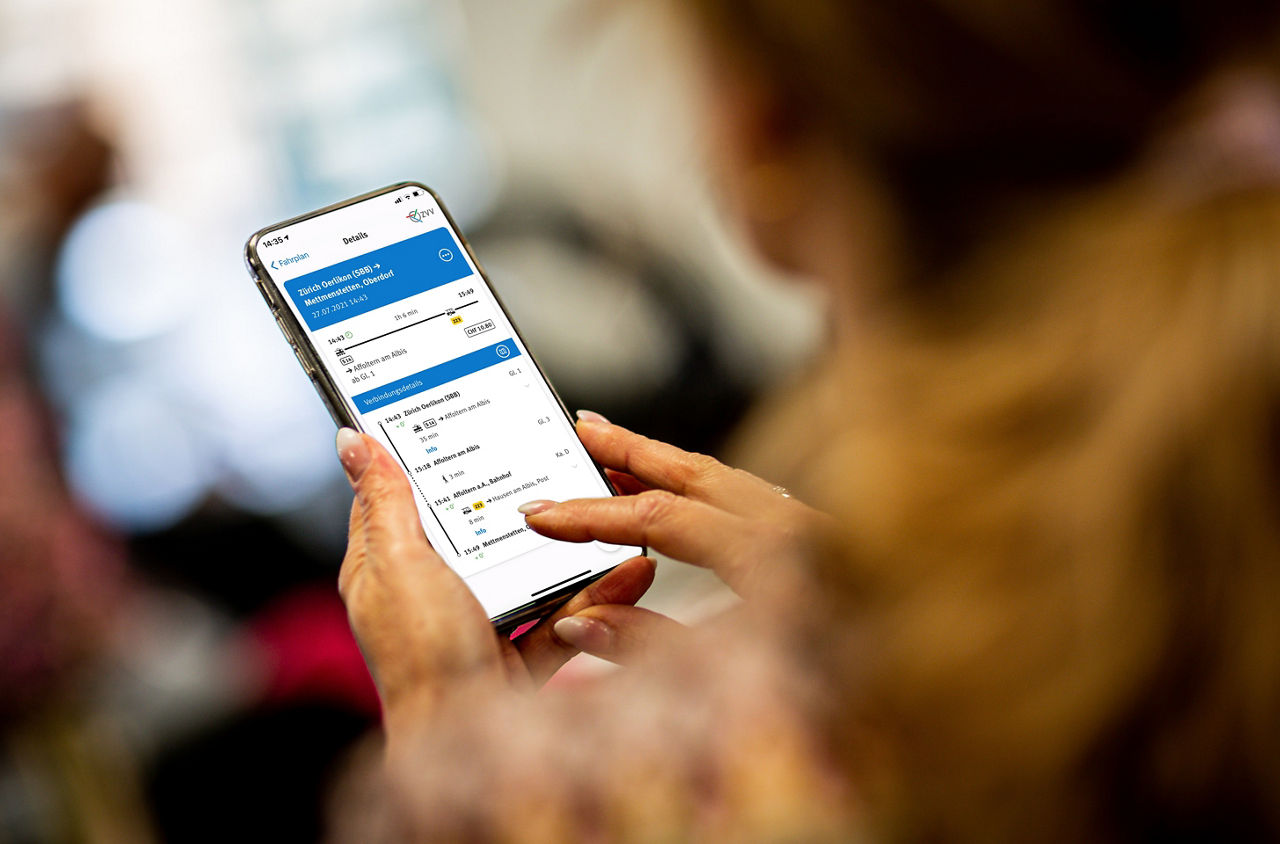How to link your SwissPass to the ZVV app
Below you will find brief instructions on how to link your SwissPass manually for the main user of the ZVV app. Note: If you log in with your SwissPass login, the link is made automatically.
How to link Swisspass with the ZVV app manually
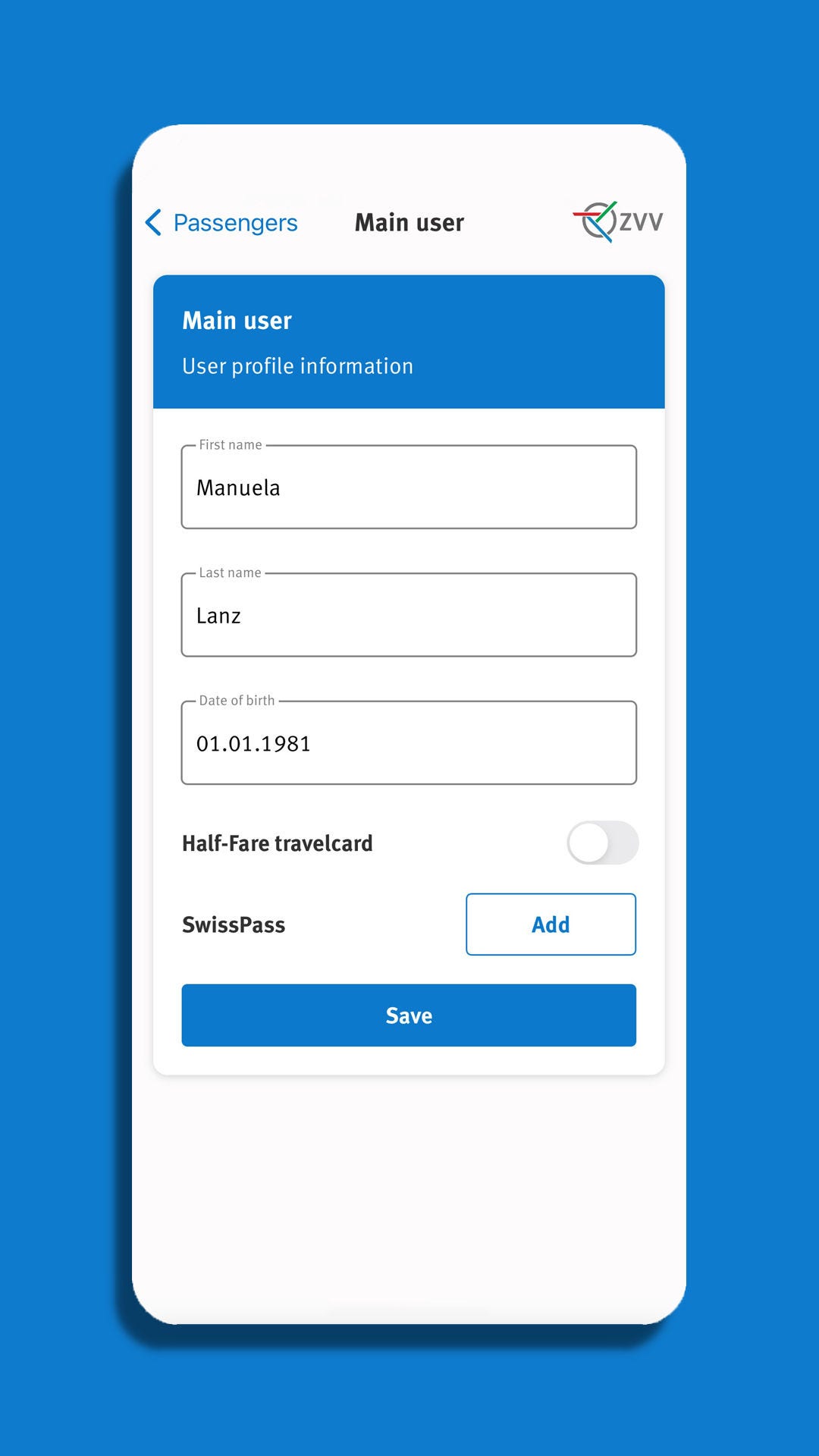
In your profile, select the "Passengers" menu item and enter your details (as the main user). Select "Add" under "SwissPass".

Enter your SwissPass customer number and your postcode. You will find your SwissPass customer number on the front of your Swisspass. Confirm your details by clicking on "Add SwissPass". Then save your details.

Your SwissPass is now registered. Travelcards and benefits on the SwissPass (e.g. your Half-Fare Travelcard or regional Travelcards) are now automatically credited when you buy a ticket (and also when you use Check-in ticket).
Note: When you log in with your SwissPass login, the link is made automatically. As a logged-in user, you can also show your SwissPass directly in the app when you are checked.
The «ZVV app» is available free of charge for iOS and Android mobile phones. It does not work on tablets.
Additional information
| Questions? | FAQs about the check-in ticket. FAQs about purchasing tickets. FAQs about purchasing travelcards. |
|---|---|
| GTC | You can view the general terms and conditions for e-tickets here. You can view the general terms and conditions for check-in and check-out tickets here. |