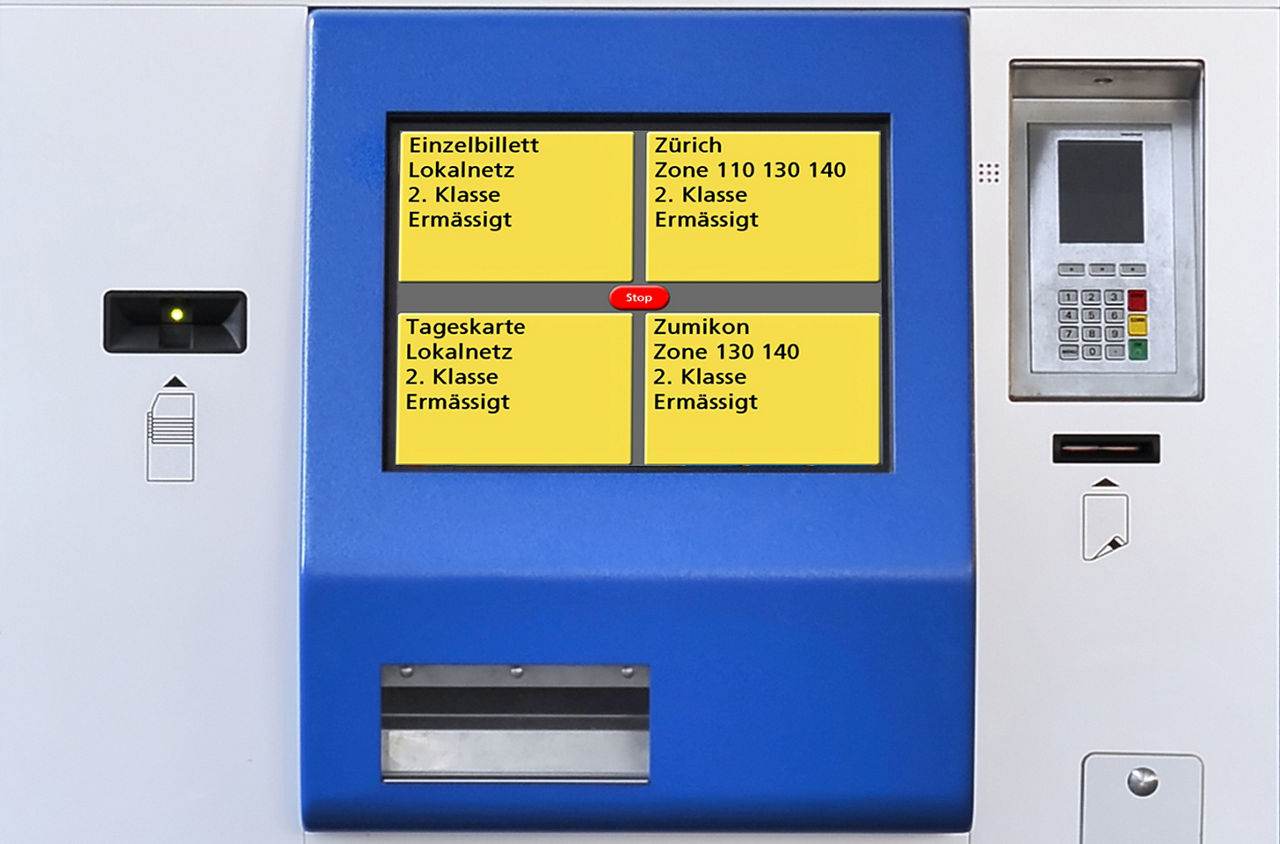4-quadrant mode
The 4-quadrant function on the ticket machine is specially designed for people with visual impairments. In the 4-quadrant mode, ZVV machines display the tickets with the highest sales in the four corners of the screen in an enlarged font.
The 4-quadrant mode displays the four best-selling tickets at that location in four quadrants. In addition to the 4-quadrant display, an audio announcement of the displayed text is available on request.
Activation
The 4-quadrant mode is activated by touching three hidden buttons that are not visible on the user display.
- Up left: Full price sale
- Up middle: Language selection
- Up right: Reduced price sales
Tap once to activate the desired display.

Voice response
Double-tap an area to hear the same announcement in an audio version. Voice prompts are available in four languages (English, German, French, Italian).
Returning to the home display
All 4-quadrant screens have a stop button. Users can return to the home screen by pressing the button. Visually impaired users can return to the home screen by pressing and holding any area of the screen.
Payment procedure
The payment screen provides information about the selected ticket. To cancel the payment process, you can return to the previous screen by pressing the "return" button in the lower left corner or cancel the 4-quadrant mode by pressing the "stop" button in the lower right corner.

The machine will guide you through the payment process and then print your ticket. The payment process can also be accompanied by a voice response.